Credit Card Processing Help

Address Verification 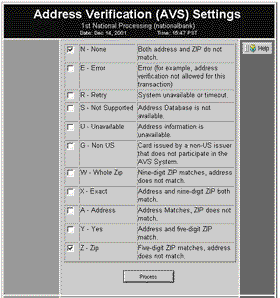
Another unique advantage of real-time credit card processing with Right Connection is the ability to run orders through a set of Address Verification filters that are not available elsewhere. AVS works by comparing the billing address, which the customer fills out on the order page, to the address where their credit card statement is mailed. This is all instantly done during the credit card approval processes. AVS is your best defense against someone using a stolen credit card. By default, VISA and MasterCard check for sufficient funds and cards that have been reported as stolen. But what about a credit card that has just been stolen and not reported yet, or one that's been acquired by a hacker where the card's owner has no clue his credit card has been compromised? If you only used VISA/MasterCard's basic checks to validate that credit card you could be shipping merchandise to someone using a stolen credit card! Using Right Connection's AVS FRAUD system the address used on your order form will be compared to the address on record where that card's statement is sent. By doing this you will eliminate the person using the stolen card! By default, all accounts have the N-None setting enabled. This setting does NOT mean that your account has AVS turned off. NOTE: The AVS settings mean the opposite of how they read; do not change the settings without understanding them first. The N setting means that the transaction will be rejected if both the address AND the zip used in the Billing section of your order form DO NOT match the address and zip where the billing statement is sent. Conversely, the transaction will get approved if the address or the zip matches the address or zip where the billing statement is sent. The golden rule is DO NOT select any other filter if you are not 100% sure what they do. For example, many merchants start adding filters thinking that we have turned off AVS so they unselect N and add X, A, Y, and Z. Then they wonder why all of their sales are declined! Think about this for a minute. If the AVS settings mean almost the opposite from how they read then adding the Y setting will reject the transactions if the address and zip in the Billing area matches the address or zip where the billing statement is sent. This is exactly what you do not want. |