|
Password Integration

Now for the important part, the actual script that creates the usernames and passwords and also
processes the credit card transaction. There are four key variables that need to be configured,
the location of your .htpasswd file, the name of your .htpasswd file, the location of your members
area, and the path to perl (this can be discovered by typing which perl from your command
line in a telnet session). They are all configured in the first few lines of the pass.cgi file,
here is an example:
#!/usr/bin/perl
require 5;
#$DEBUG = 1;
###################################################
# Copyright 1997-2002 Right Connection, Inc.
# For use by their customers only for integrating
# Right Connection Password Management to their website
#
# Please be sure and set all of the variables below. If they are
# not properly set ... the Password Management will not work
# :)
###################################################
# What is the directory where your encrypted password file
# is located ?
$pass_dir = "/home/httpd/access/.htpasswd";
# What is the name of your encrypte password file ?
# (Should be .htpasswd).
$pass_file = ".htpasswd";
# What is the URL the NEW customer should be taken to when
# they sign-up?
$members_url = "http://www.mysite.com/members";
# The BODY tag variables for the script
$bgcolor = "FFFFFF";
$text = "000000";
$link = "FF0000";
$vlink = "FF00FF";
$alink = "FFFF00";
###################################################
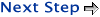
Merchant Integration Help Page
|
Technical Support Help Page
|
